By Rachel Kwek.
Take a trip down memory lane as we recall these communication must-haves of yesteryear

The Pager:
These personal radio devices allow users to receive messages broadcast on a specific telephone number and frequency over a special network of radio base stations. Every pager is assigned a specific phone number and radio frequency. When someone calls a pager owner, his pager will beep or vibrate and its LCD screen will show the caller’s phone number. This is how people used to find out who was trying to contact them. More advanced pagers can display the number and a short message or even transmit 10-second voice messages.
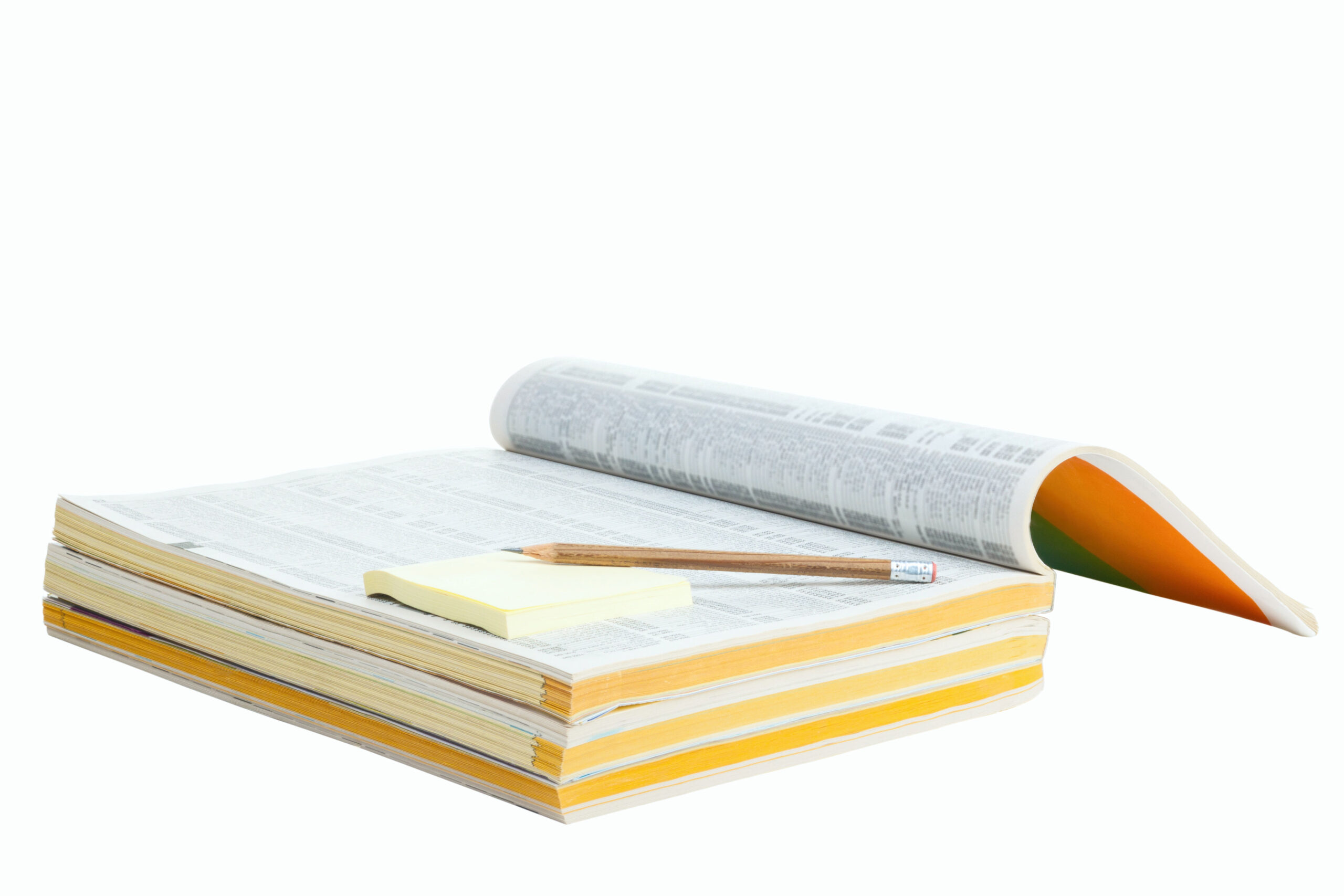
Phone Books
These thick telephone books that comprise business and residential numbers compiled in alphabetical order were a necessity for many up till the 1990s. They date a long way back, with the very first classified telephone directory created by Reuben H. Donnelley in 1886. The iconic “walking fingers” logo that has become synonymous with these directories was created by Henry Alexander, a well-known New England artist, in 1962 for New England Telephone Company, and it became the trademark of the company’s yellow pages.

Physical Keypads
Unlike modern on-screen keyboards, old keypads had buttons one could actually press. Besides the nine number buttons, a typical keypad would have a ‘call’ (green) button on the left and an ‘end call’ (red) button on the right above the number buttons. In the middle of the two would be the ‘scroll and selection’ button, which allows you to move the selection tool up, down or to the left or right. The row of three keys ‘*’, ‘0’ and ‘#’ below the number keys serve a range of purposes. Pressing ‘0’ adds a space while pressing ‘#’ allows you to switch between upper and lower cases.

SMS
SMS (short message service) was the predominant form of communication people used on their mobile phones before messaging apps gained popularity. Remember pressing the ‘1’ key three times to get the letter ‘c’ to show? In those days when each keypad button represented several letters, sending a text message involved repeatedly pressing keypad buttons to type the letters desired. Developed in 1984 by German engineer Friedhelm Hillebrand and his French colleague Bernard Ghillebaert, the messaging system’s distinctive feature is its maximum character limit of 160 characters (letters, numbers or symbols in the Latin alphabet) or 70 characters for other languages.
For all things mobile, check out the rest of this article in our upcoming special issue on the Mobile Phone (Asian Geographic No.135 Issue 2/2019 ) or you can also check out our past issues here or download a digital copy here











